Put Your Equity Investing on Auto-pilot
tl/dr: Modern brokers like M1 Finance and Robinhood enable you to easily automate a simple passive investment strategy so you can minimize time managing your investments and still achieve your long-term financial goals.
In other words…
Step 1: follow these suggestions to put your equity investments on auto-pilot
Step 2: ?
Step 3: PROFIT
Disclaimer:
- I’m not a financial advisor
- I’m not associated with Robinhood or M1 Finance
Why automate investing?
I used to manually buy shares of low-cost index based ETFs once a month. It was a lot of manual work to execute and required a lot of additional thought on how to maintain a specific target portfolio allocation over time. Not to mention I constantly had to look at prices which created a lot of emotional stress in turbulent markets.
I wanted a better way to management my investments that would allow me to:
- minimize time and emotional stress managing my investments
- easily align to my investment strategy and objectives
Investment strategy
My investment strategy is pretty simple: set a target portfolio allocation and passively buy/hold, using dollar cost averaging, low-cost index based ETFs while maintaining those target allocations over time.
It is not some complex investing strategy based on technical indicators/analysis and has nothing to do with crypto.
I figured with a relatively simple and straightforward investment strategy, there had to be some good automation options to test out.
Broker Platform Automation Criteria
I wanted something between a robo-investment account (almost no control) and manual stock buying (too much work).
Here are the main criteria I considered in selecting a broker to automate my investing:
- alignment to my investment strategy and objectives
- cost
- ease of creating and managing the automated investments
- comprehensiveness of automation features
- overall broker experience
Traditional automation options
Most major brokers have supported automated investing of dollar-based orders for a while. I found automated investing options in my initial research with my Vanguard and Fidelity accounts. However, there is a major limitation: they do not support automated investing of stocks and ETFs. Only Mutual funds!
That began my search for a broker that supports automated investing in stocks and ETFs…
Luckily, I discovered a lot of the newer brokerage platforms enable automated investing in stocks and ETFs, aided by the advent of fractional shares and $0 commission trades.
The first brokerage platform I came across was Robinhood. I heard a lot about Robinhood, but never explored their offering. So I decided to start my testing there.
Test 1: Robinhood
What is Robinhood?
Robinhood, introduced in 2015, is an online broker that provides commission-free investment options (stocks, exchange-traded funds and cryptocurrencies) in a simplified interface. Their slogan is “investing for all” which is a nod to the commission-free trades they offer. Commission-free trades used to be the Robinhood competitive advantage, although now it seems to be the norm in the industry.
How automated investing works on Robinhood
Robinhood’s recurring investments feature enables you to automate dollar-based orders of stocks and ETFs.
When you create or change a recurring investment, you can customize these options:
- What to invest in (e.g., the stock or ETF ticker symbol)
- Amount
- Start date
- Frequency (every market day, every week, every two weeks, or every month)
- Payment
- Backup
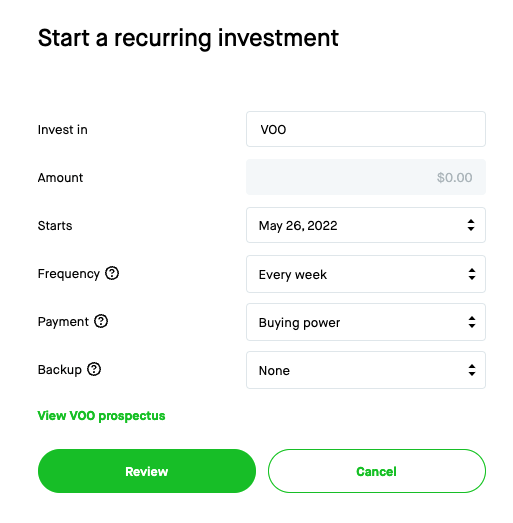
Create a recurring investment for each stock or ETF you want to buy on a recurring basis and you are done!
If you are interested in a more detailed breakdown, here is a good video on the Robinhood recurring investment feature.
Check out the official Robinhood documentation for more on how to set up and manage recurring investments.
Robinhood automation review
Alignment to my investment strategy and objectives
Pros:
- Enabled me to automate a passive, dollar cost averaging investment strategy with recurring investments in ETFs that fit a specific portfolio allocation
Cons:
- There is no portfolio rebalancing via contributions feature which can result in style drift in my portfolio over time
Cost
Pros:
- No cost to create recurring investments, no commissions/fees on recurring investment purchases, and no fees to maintain investments
Cons:
- None that I found
Ease of creating and managing the automated investments
Pros:
- You can easily edit pause/resume/end a recurring investment
- Robinhood provides some helpful summary information about your recurring investment (e.g., your average price paid vs current price, total invested in last month and since your first order)
- You can view information about your recurring investment order history and the next scheduled order
Cons:
- More manual than I would like to execute on my investment strategy. I was able to create recurring investments that align to my desired portfolio allocation (e.g., X% to equity A, Y% to equity B, etc.), but it’s a clunky process to set up and manage.
- You have to set up a new recurring investment for each stock or ETF you want to automate. This might not be a big deal if you only have a few to automate. However, it can get cumbersome if you have 4+ investments to automate.
Comprehensiveness of automation features
Pros:
- Extensive options to control order frequency. You can set investment purchase frequency as high as once every market day and as low as once a month
Cons:
- There is only one trading window for recurring investments. Typically Robinhood executes recurring investments around 1:30 PM ET.
- You cannot change the day of the week of a recurring investment with frequency every week or every two weeks. It only allows you to select the current day of the week.
- You cannot change the day of the month of a monthly recurring investment. You can only select the current day of the month.
Overall broker experience
The overall Robinhood brokerage experience was sufficient, but nothing about the platform blew me away.
As of May 2022, Robinhood has no options for retirement accounts, mutual funds, or bonds.
Additionally they have more limited customer support than some of the more established brokers such as Fidelity, Merrill Lynch, or Vanguard.
Test 2: M1 Finance
Robinhood automated investing worked ok, but I was curious what else was out there. I did more research and stumbled upon M1 Finance. One of the first things you learn about M1 is their “pie” concept. The more I read about “pies,” the more it seemed like an excellent fit for my investment strategy.
What is M1?
M1 is a $0 commission trade broker that empowers long-term buy and hold investors with automation and technology.
How automated investing works on M1
Automated investing with M1 is a simple 2-step process.
Step 1: create a “pie” (set your target portfolio allocation)
Step 2: create a recurring transfer with auto-invest on
That is it. M1 automation takes care of the rest!
Step 1: Create a “pie”
A “pie” defines your target portfolio allocation. A “pie” is made up of “slices,” a holding in a stock or ETF you select (or another pie). You can then define the “weight” of each “slice,” which determines the target percentage of that holding in your overall portfolio.
You can create a completely custom pie, choose an expertly curated pie, or a hybrid.
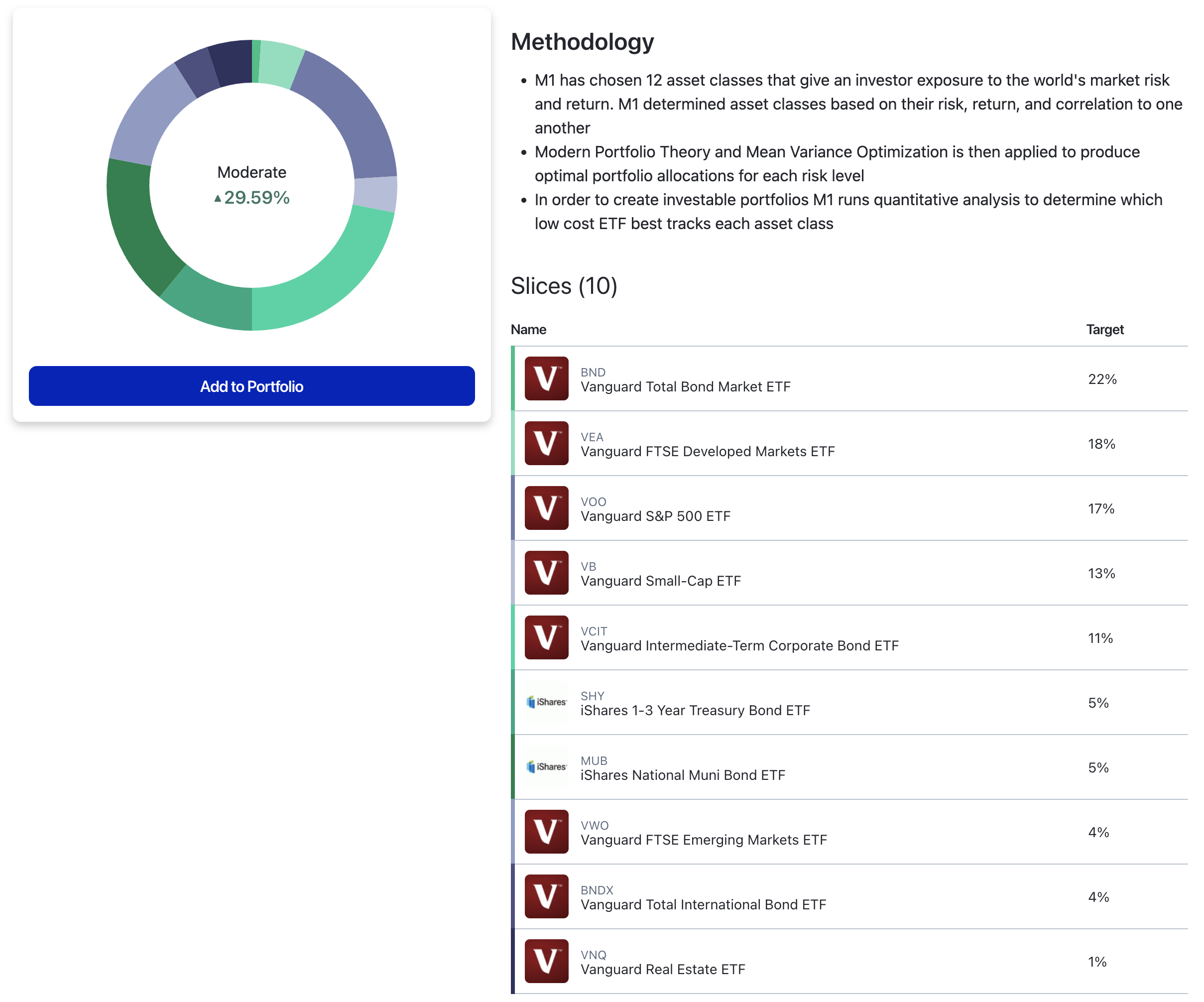
Here is a more in-depth tutorial on how to create a pie.
For more information, here is M1’s overview of a “pie.”
Step 2: Create a recurring transfer with auto-invest on
When you create a recurring transfer, you can set the following options:
- Funding source (e.g., linked bank account)
- Amount (minimum of $10)
- Schedule (Monthly, Week of Month, Weekly, Biweekly)
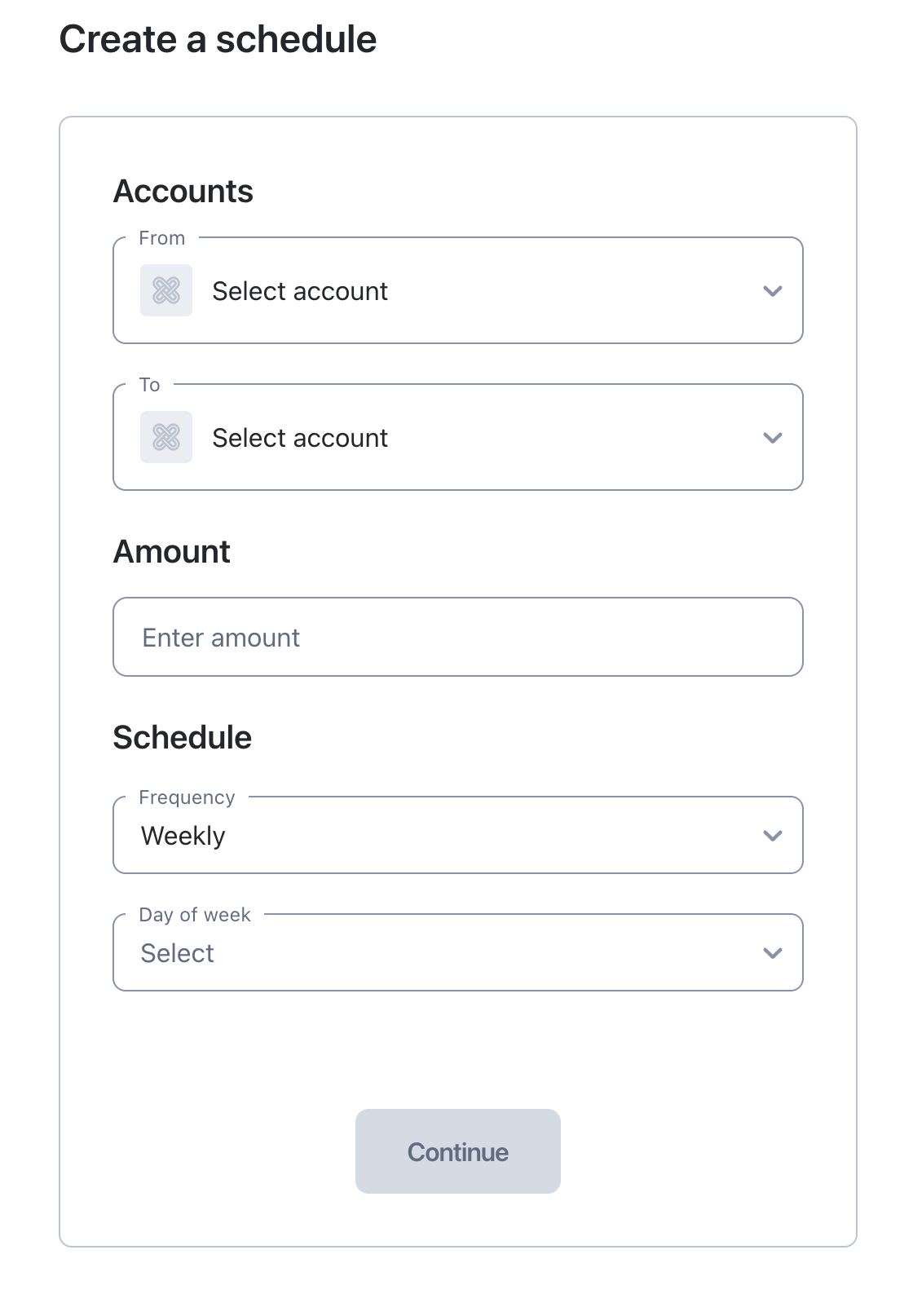
See the official M1 Finance recurring transfer documentation for more info on the recurring transfer feature.
Each recurring transfer deposits cash into your M1 account. You then choose from the following three auto-invest options to control how M1 automatically invests the cash in your account:
1) Auto-invest all your cash. To set this option, turn auto-invest on and set your minimum cash balance to $0. Then, M1 will automatically invest your cash balance into your portfolio according to your “pie” when your cash balance meets or exceeds $25.
2) Auto-invest your cash over a specific amount. This allows you to maintain a cash balance in your account. To set this option, turn auto-invest on and set your minimum cash balance to the amount you want to remain in cash. Once you have a cash balance $25 more than your set amount, M1 will automatically invest the cash over your set amount.
3) Don’t auto-invest any cash. This prevents M1 from automatically investing any of your cash balance. To set this option, turn auto-invest off.
Option 1 to auto-invest all your cash is the default, so if you are good with that you do not have to do anything else!
Check out the official M1 Finance auto-invest documentation for more information on the auto-invest feature.
M1 Finance automation review
Alignment to my investment strategy and objectives
Pros:
- M1 “pies” allow you to define your target portfolio allocation and let M1 do all the heavy lifting to maintain those allocations over time
Cons:
- You cannot connect an external investment account to include in your M1 portfolio allocation (“pie”) calculation
Cost
Pros:
- No cost to create automated investments, no commissions/fees on automated investment purchases, and no fees to maintain investments
Cons:
- None that I found
Ease of creating and managing the automated investments
Pros:
- “Pies” enable you to set up or edit many automated investments at once
Cons:
- None that I found
Comprehensiveness of automation features
Pros:
- Automated rebalancing feature, including rebalancing via contributions
- Allows you to select day of week / day of month for weekly/monthly recurring transfers
- Easily see upcoming trades so you understand how M1 will execute trades if you transfer cash into your account or make changes to your “pie”
Cons:
- Weekly is the highest frequency automated investment option. Technically you can create up to two weekly recurring transfers to increase the frequency (as of May 2022, M1 limits you to a maximum of 2 recurring transfers a week)
- There is only one trading window (9:30am ET) for free accounts. However, if you have a premium M1 Plus account, you can also choose the afternoon trading window (around 3pm ET)
- Would be nice to see M1 add automation features for additional investment strategies such as tax-loss harvesting
- $10 minimum recurring transfer is a bit deceiving if you want to use auto-invest. Ideally you set the recurring transfer amount to $25 or greater since auto-invest only kicks in when there is $25 or more to invest
Overall broker experience
Like Robinhood, the M1 broker experience gets the job done. It is a little rough around the edges and every once in a while I experience a glitch with the app, but it has not been anything major that impacted my trading activity.
As of May 2022, M1 does have options for retirement accounts, but does not have options for mutual funds, or bonds.
M1 also has more limited customer support than some of the more established brokers.
The verdict
In the end, M1 is a better fit to easily automate my investment strategy over time. The M1 “pie” concept combined with the excellent automation features and no-cost commission trades allowed me to simply set my target portfolio allocation, create recurring transfers, and then let M1 work its magic over time. To execute the same investment strategy with Robinhood either requires a lot more time and effort to maintain or results in portfolio style drift over time.
I like how the newer brokers make it easier to automate investing for the personal investor, especially with stocks and ETFs. Although, it still feels like we are in the early stages of personal investing automation. I am excited to see how investment automation for the masses matures!
Curious to try it out yourself? Go set up your own M1 account today and start automating your investing.
Questions? Found better personal investing automation options? Feel free to reach out to me via email at maxmelnick@gmail.com.